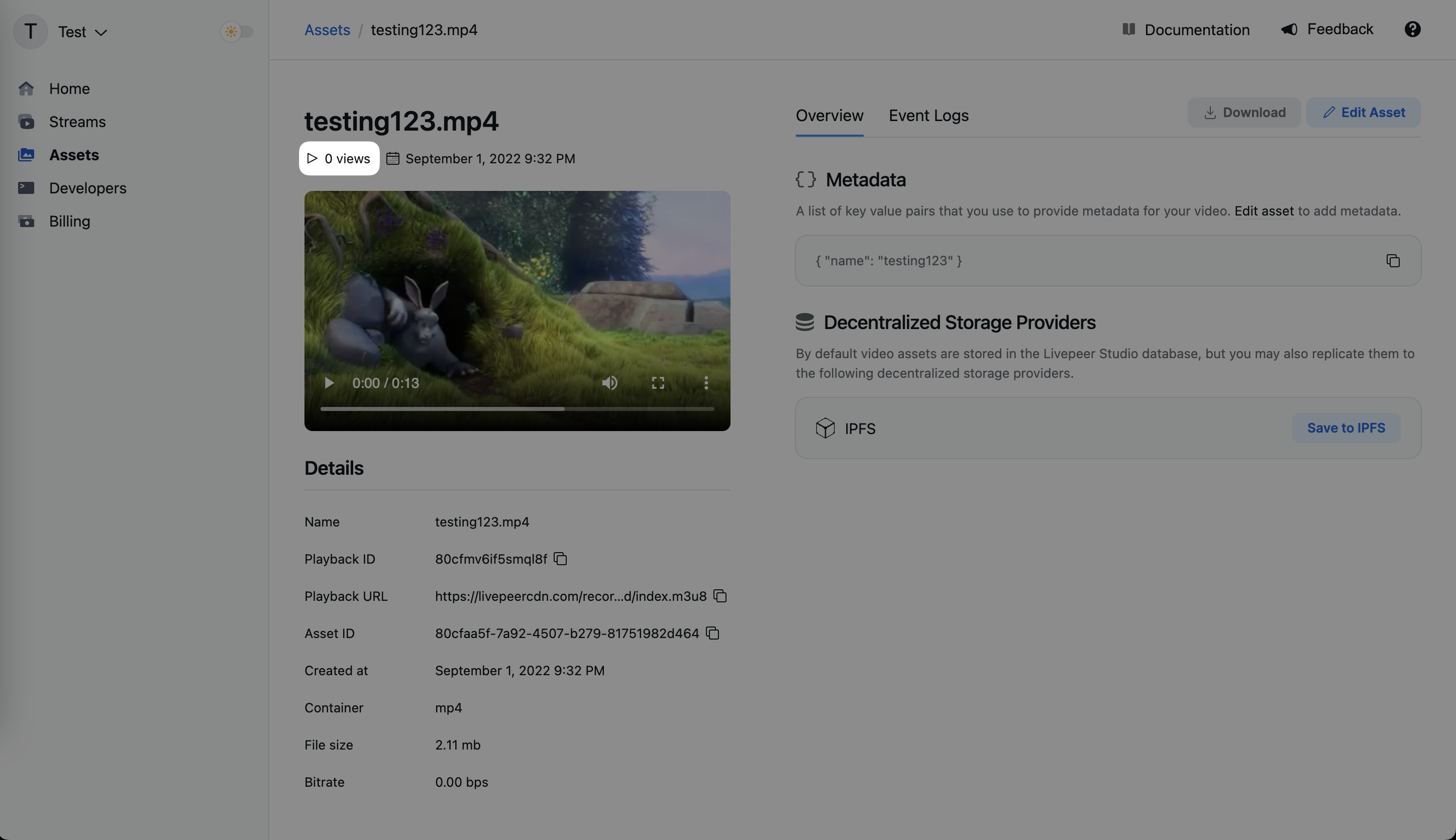Get viewer engagement
This guide provides information about registering and retrieving views from a video using the dashboard or the Livepeer player API.
Register views
To collect and register viewership metrics, you need to configure your player. Currently the viewership data is only registered if you're using the Livepeer player. It also comes fully configured for the best playback experience with Livepeer, so it's the recommended way to get started. You can follow this guide to setup the Livepeer player.
We are currently working on support for viewership data using custom players as well. If you need any urgent help with this get in touch and we may be able to assist you.
Retrieve viewership metrics
Caveats
The viewership API is still in development. Currently, we only support start views, views when you open or start watching an asset. In the future, we'll support additional viewership and engagement metrics so you can understand your user's experience.
The Livepeer Studio Dashboard is a frontend interface for publishing live or on-demand video streams with no code. In this guide, we'll show you how to use the dashboard to retrieve viewership metrics.
Step 1: Navigate to the Assets page
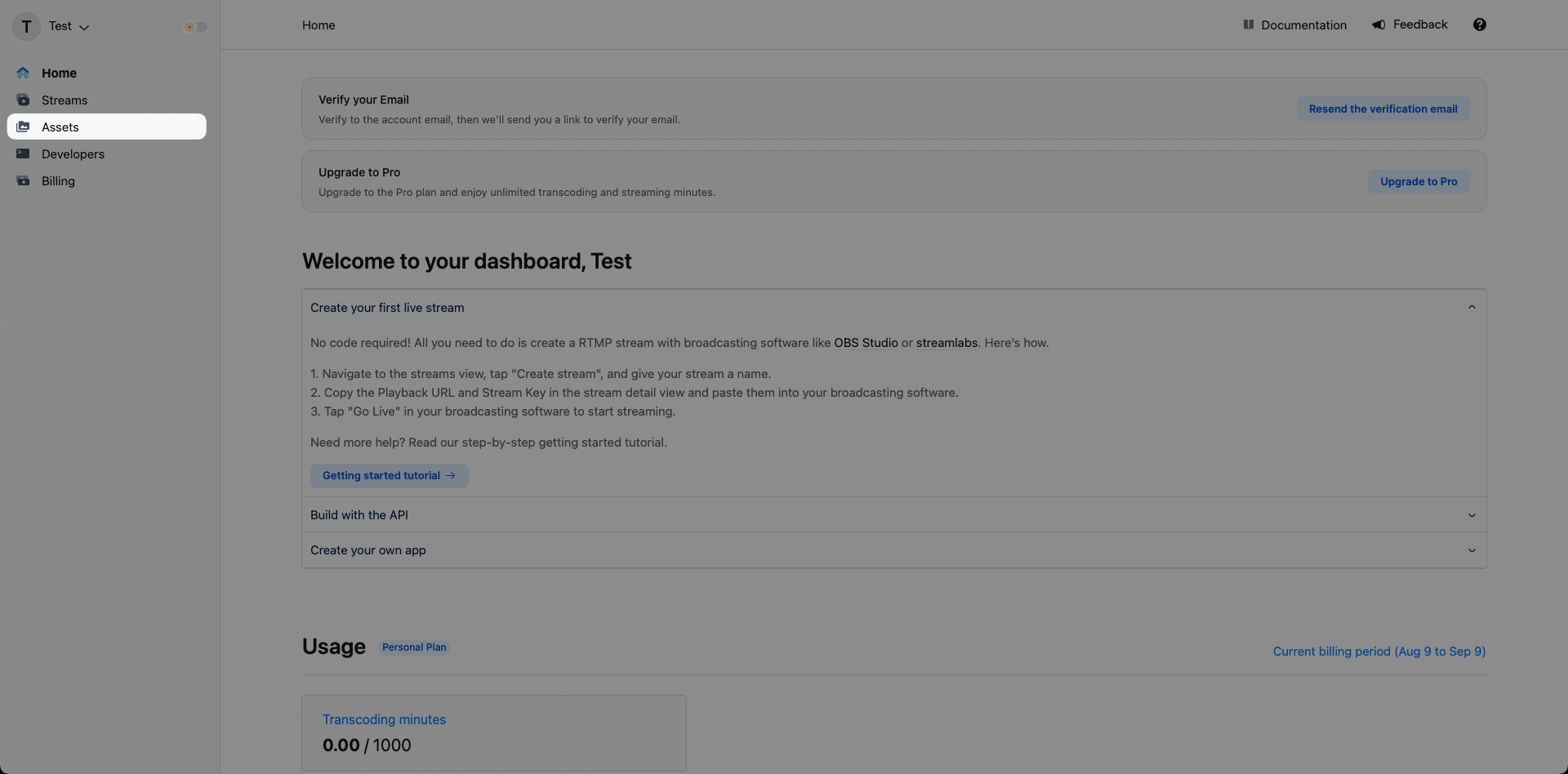
Step 2: Click on an existing asset
Click on an existing asset and you'll be brought to that asset's specific details page. If you haven't created an asset yet, you can follow the upload a video asset guide to do so.
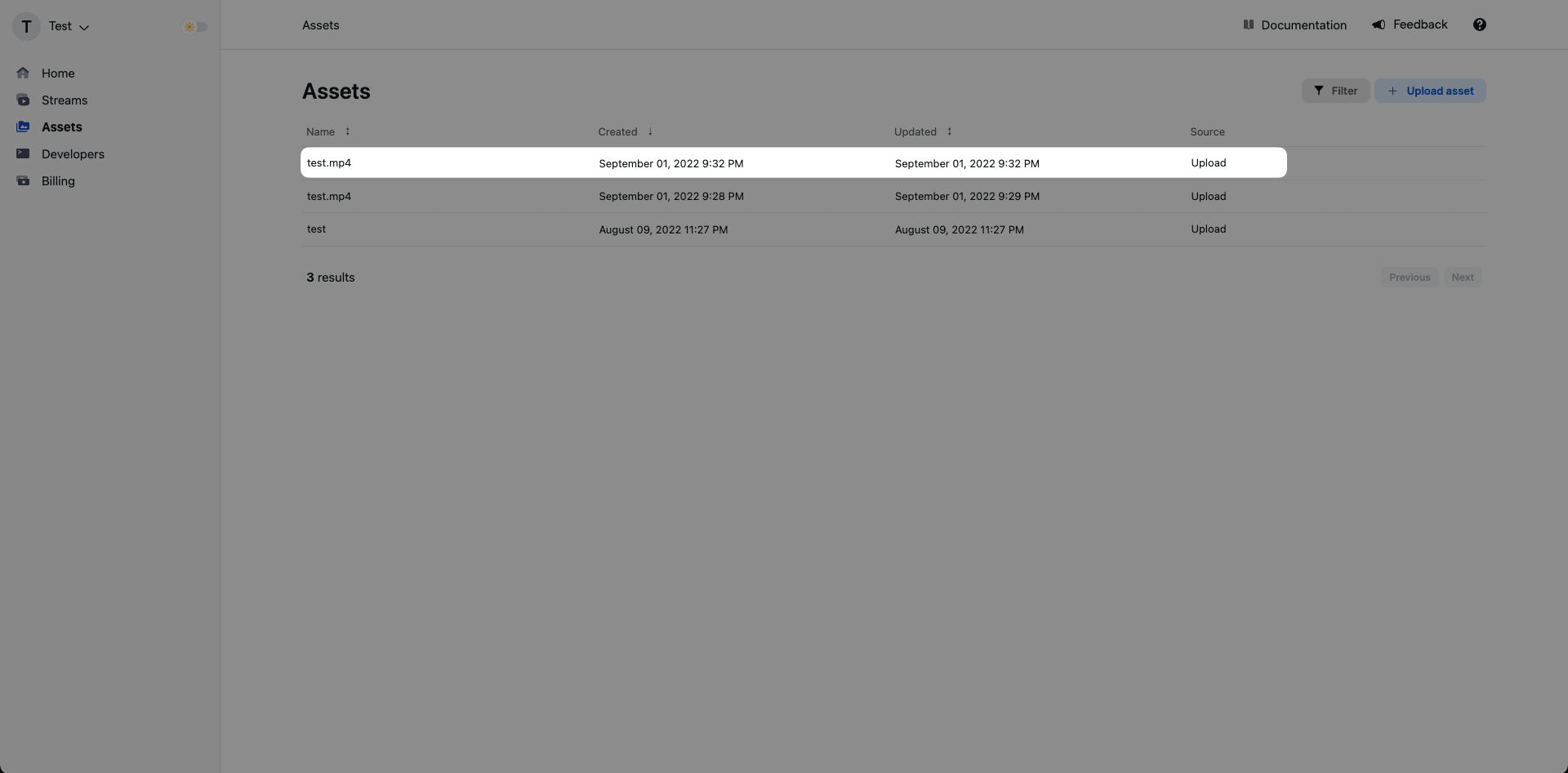
Step 3: View your asset's viewership metrics
In the asset's specific detail page you can view its total number of views.